As much as I love Shakespeare (the topic of my last several blog posts), it’s time to change themes, at least for today. (Since I’m currently at the American Shakespeare Center‘s Summer Teacher Seminar, you would be right in guessing that next week’s topic will likely be back to Shakespeare.) Travel is another big part of my life, and has been for my entire life – before, during and after homeschooling. In fact, one of the great things about homeschooling was that we could travel pretty much anytime we wanted, especially in the early years. (As my kids got older, school year travel did become a little more difficult, between co-op classes and the college schedules of my older children.)
Big Family Trips
But we still managed to take some amazing trips along the way – many of them with very educational themes. (Visiting Jamestown during its 400 year anniversary, following the Lewis and Clark Trail during its 200 year anniversary, and many trips to Washington D.C., to name just a few.)
Photo Journals
And then, when the younger children were getting older, we made several trips to Europe. (Those, I have to admit, were both educational and fun.) By then I was publishing books through CreateSpace with a fair amount of regularity. It didn’t take me long to decide that making photo journals would be a great way to remember our trips. (My version of scrapbooking these days.)
I made the first journals the way I’ve done all my paperbacks thus far – using Microsoft Word and then saving my final project as a pdf. I have found the results of doing that to be satisfactory, especially when I wanted to do just one or two pictures/page. Below are samples of pages from a couple of my first photo journals.

Turkey with Dan and Eli
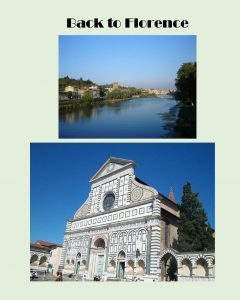
Italy with Dan and Sonia
Using PowerPoint for Photo Pages
Since then I’ve figured out that PowerPoint is easier to do picture pages in. After our recent cruise in Europe, I made my mom several collage pages through PowerPoint, enabling her to print several pages through Walmart’s photo shop. One option now is to add the jpegs of those pages directly to a Word document for our next travel journal. One nice thing about using PowerPoint to make collages is that an 8 x 10 inch PowerPoint slide converts to a jpeg that will make a good quality 8 x 10 photo. (More on size concerns below.)


Using Canva for Photo Pages
Recently I was going to help a good friend make some photo collage pages. She liked the idea of being able to print them as 8 x 10s, like we had done for my mom. But, much to my dismay, I discovered that she didn’t have PowerPoint. I was stumped. I knew it was one way to make collages easily, but surely there were others as well. So I was off to find her another option. That’s when I remembered all the fun I was having using Canva’s website to make my cover images for my blog posts. Maybe it would work for collages too. Sure enough, there are some great templates on Canva with which to make collages. She was soon on her way to making several pages.
Fortunately we tried uploading her first 8 x 10 collage from Canva to Walmart before making additional ones. We discovered that for some reason those jpegs were not high enough quality to print as 8 x 10 photos. We increased the size of her Canva collages to 16 x 20 and those worked fine. Below are some examples of photo pages I made recently with Canva. Of all the picture pages I’ve made, these have definitely been the easiest!


Monday, on my other blog, I hope to go into details about the travel journals that I’ve been writing on and off since a trip from Panama to Massachusetts when I was nine-years-old. Those are a great way to have students involved in family travels. (And to expand on the educational value of such trips!)
Happy traveling and creating!
Cathy



